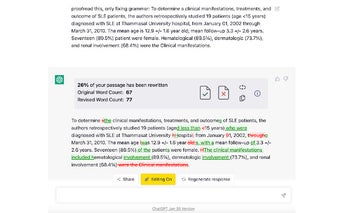editGPT: Easily Proofread, Edit, and Track Changes in ChatGPT
editGPT is a free Chrome extension developed by editgpt.app. It falls under the category of Browsers and is a subcategory of Add-ons & Tools. With editGPT, users can easily proofread, edit, and track changes to their content in ChatGPT.
To get started, users need to install the extension and visit the chat.openai.com website. The extension is currently only compatible with this website. Once on the website, users can type in a prompt that includes the text they want to edit. For example, they can enter "Proofread this: [insert your text here]." At the bottom of the page, a button labeled "editGPT" will appear in the menu bar.
Clicking on the "editGPT" button enables editing mode. Users can then select and highlight the text they want to make changes to. They can choose to accept or reject changes in the highlighted portion by using the respective buttons. The reset button allows users to revert back to the original text, while the markup button shows or hides the markup. The clipboard button copies the text, including any changes made, to the clipboard without the markup.
editGPT also provides example prompts that can be used to guide the editing process. These prompts range from fixing grammar to significantly improving clarity and flow. The extension allows users to continuously track changes in the conversation and offers a toggle to enable or disable markup. It also handles paragraphs and provides an improved user interface in dark mode.
Overall, editGPT is a valuable tool for anyone looking to easily proofread, edit, and track changes in ChatGPT.